In the fast-paced world of enterprise business, data analysts are the unsung heroes tasked with managing one of a company's most valuable assets: its data. But when presenting that data to other users or clients, finding the right balance between usability and control can often be challenging.
Data tables are one of the most common ways to display data, but they only sometimes support data exploration or usability. Here, I sought to experiment with simple, elegant design patterns that maximize exploration and usability.

Simple data table

It's essential to keep the design of data tables simple and easy to understand, and we should use clear headings and labels and avoid cluttering the table with unnecessary information. To manage large amounts of data, tables should also support pagination that shows the data set count. Still, there's no reason to display individual pages because we only sometimes know what data is on each page.
Expanded detail view

Search functionality
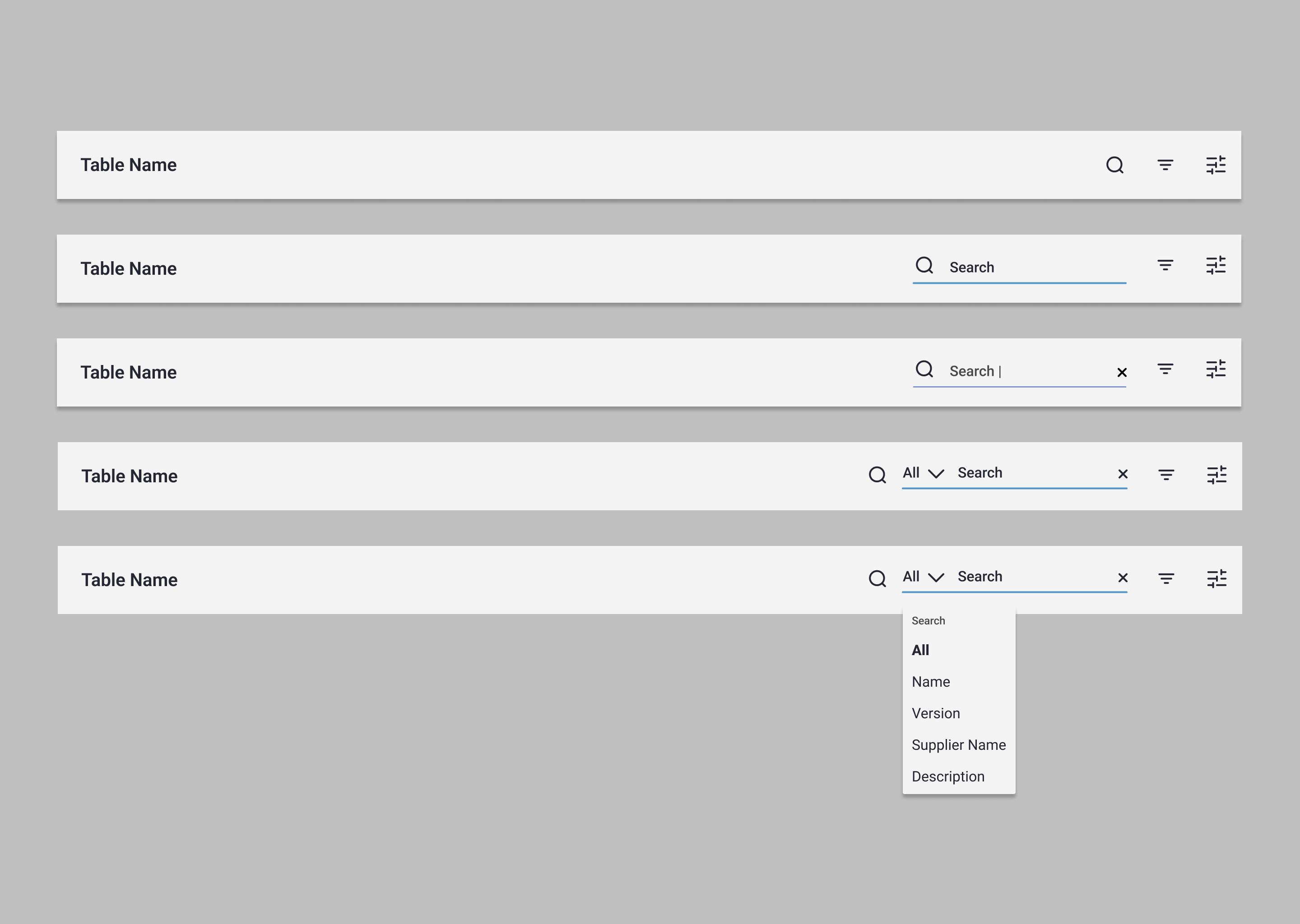
Search functionality is an essential feature for usability in enterprise data table design. As enterprise data tables often contain much information, search functionality allows users to quickly and easily find the needed data without scrolling through large amounts. Including this design pattern gives users efficiency, precision, and flexibility in their search.
Customize table view

Different users may have different needs when it comes to viewing and analyzing data, so it's essential to allow for customization. Consider allowing users to customize the layout, display options, and column order.
Sort Column

Sorting is a relatively straightforward feature that allows users to arrange data in a specific order based on criteria such as alphabetical order, numerical value, or date. This feature is particularly useful for large data sets, as it allows users to find specific items quickly and easily.
Advanced filtering

Filtering enables users to narrow down large data sets by specifying criteria that must be met to display only relevant data. For example, users may want to filter a data table to display only sales data from a specific region or products that meet certain criteria.
Sorting and filtering are necessary for enterprise data tables because they enable users to quickly and efficiently analyze large amounts of data. This, in turn, helps businesses make more informed decisions based on data-driven insights.
Edit table

Editable input fields are a great way to give control to users. They will enjoy the freedom of creating their input to accomplish their tasks. As straightforward as a screen containing a few of these fields may seem, there is a science (and an art) to optimizing the experience for your users.
Implementing these fields requires attention to a few key points: color (The user must be able to determine which parts of the screen are editable and which regions are not.), size (The input field should provide the user with an implicit indication of how much information is required.), and arrangement (arranging the input fields and their labels so they promote prompt identification of each individual field—without inhibiting detection of another field when moving from one to the other—is vital).
Error handling

Giving users the ability to catch errors there and then, as they proceed from field to field, also saves them from that ultimate frustration of believing they've completed a form, submitting it, and then see a red exclamation mark at the top saying something is wrong.
Data table item alignment

Mobile responsive design

Enterprise data tables must be responsive and adaptable to different screen sizes, as users may access the information on various devices. A list view for displaying a table can accommodate the form factor of a mobile phone.
Responsive behavior for search and filters

These design patterns ensure data tables are intuitive and easier for users to understand. This base level of usability makes exploring data faster and more efficient for analysts and administrators alike.